In this article
Welcome to HUB24
In your welcome email you will have received:
- Your Login ID
- A URL to activate your InvestorHUB Login ID
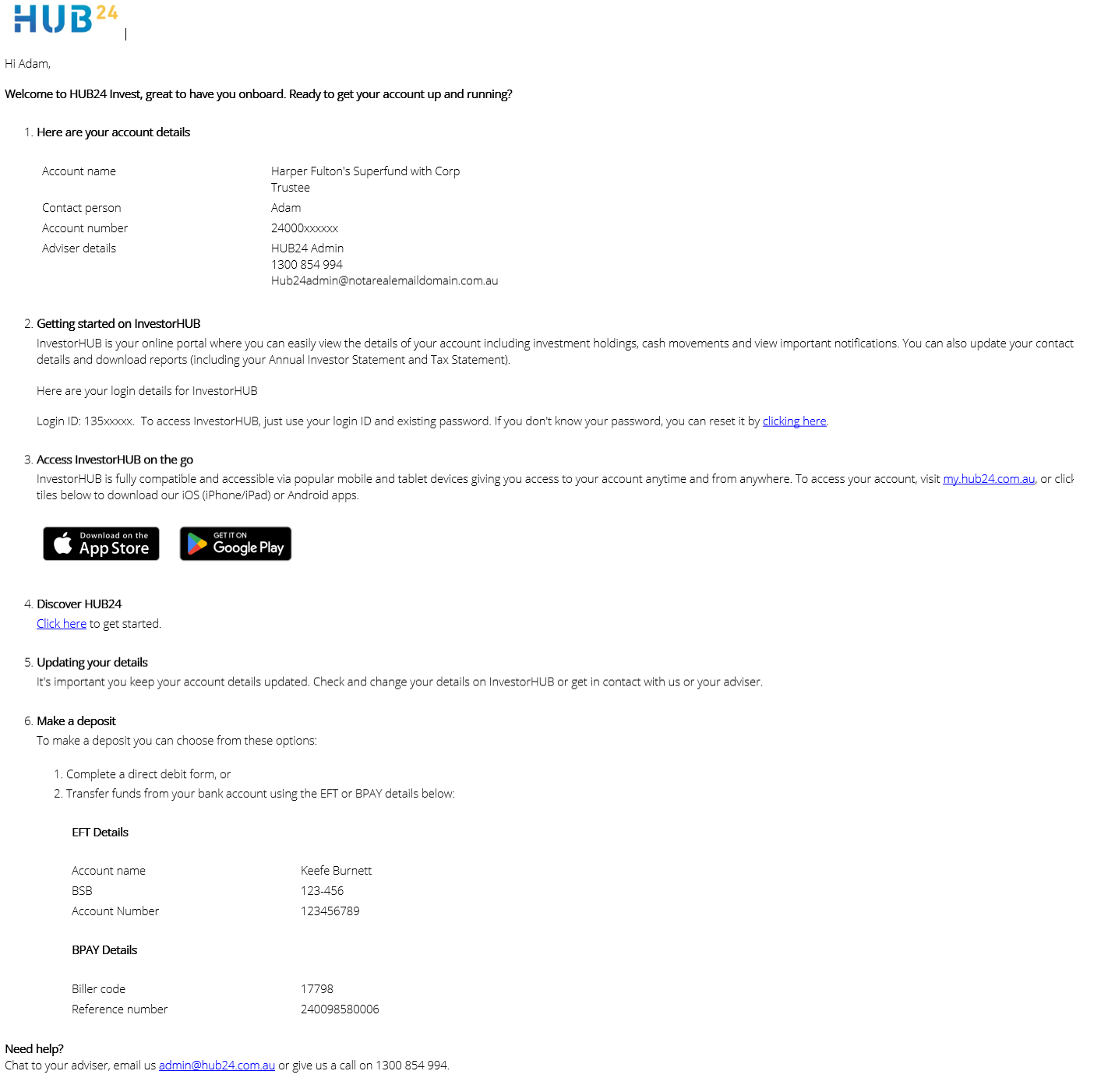
Activate InvestorHUB
How to activate your account
- Simply click on your URL to activate your InvestorHUB login.
- Follow the prompts under the ‘Verification’ page. A verification code will be sent to you either via SMS or email.
- Enter your verification code. You’ll then be prompted to set up your InvestorHUB password.
- You’re all set!
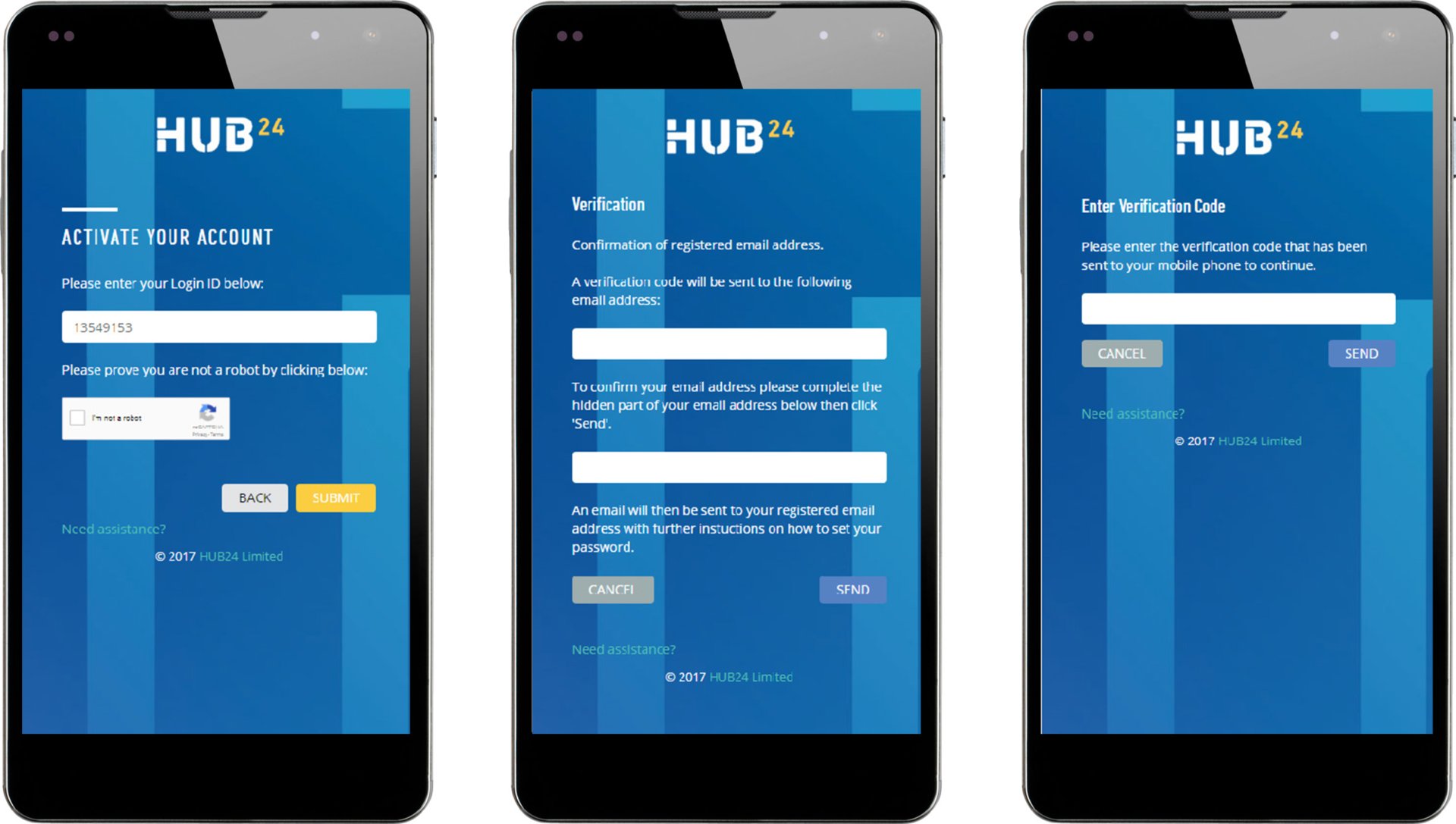
Where it all starts
Your homepage dashboard provides an overview of all your HUB24 investments, including total account balance, asset allocation, recent cash transactions, any insurances, your HUB24 notifications and your adviser’s details.
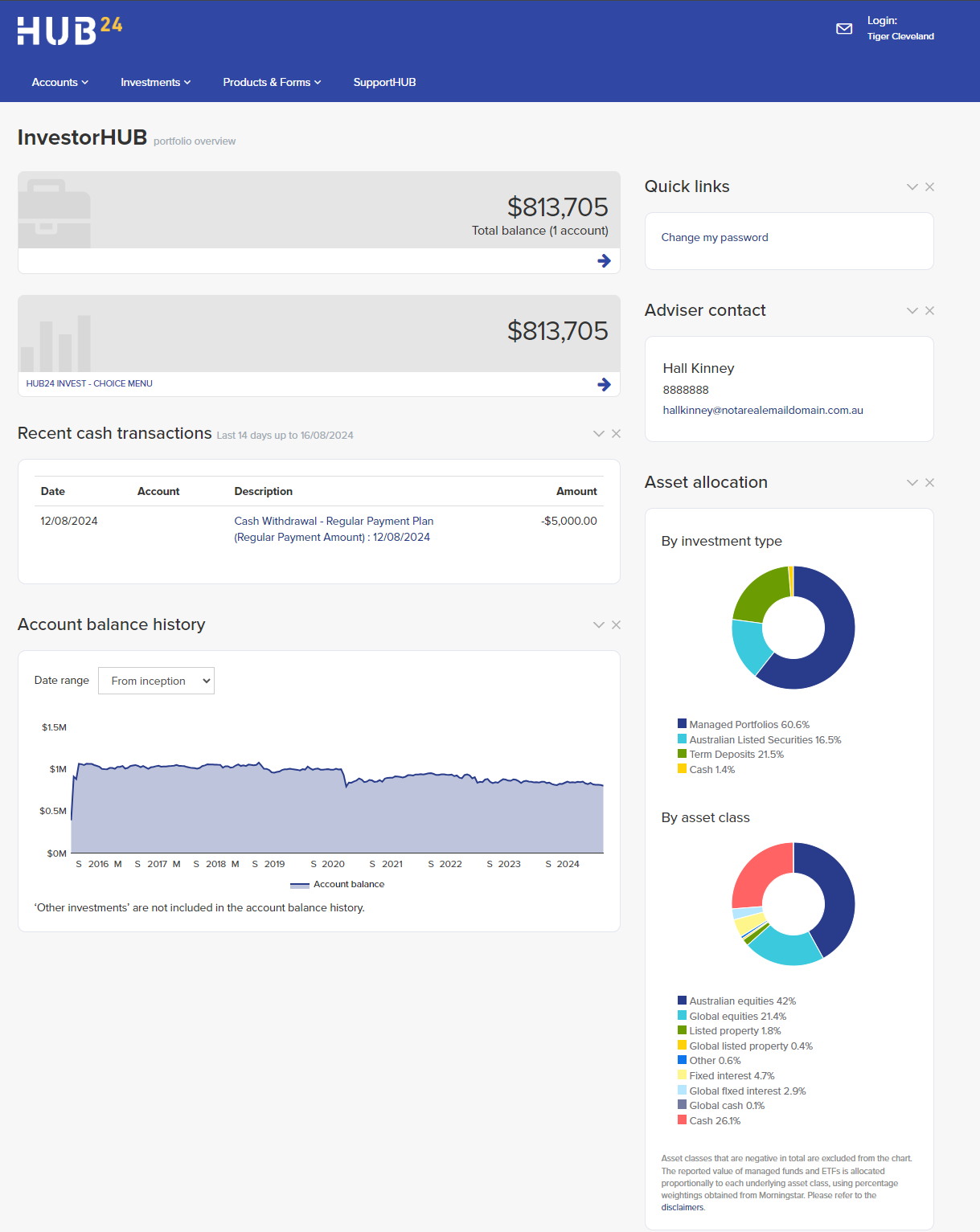
See how your portfolio is shaping up
Go to the Accounts tab and select Accounts. This will take you to your portfolio dashboard.
From here, you can easily access your overall asset value, performance of underlying funds and securities, and view your account balance.
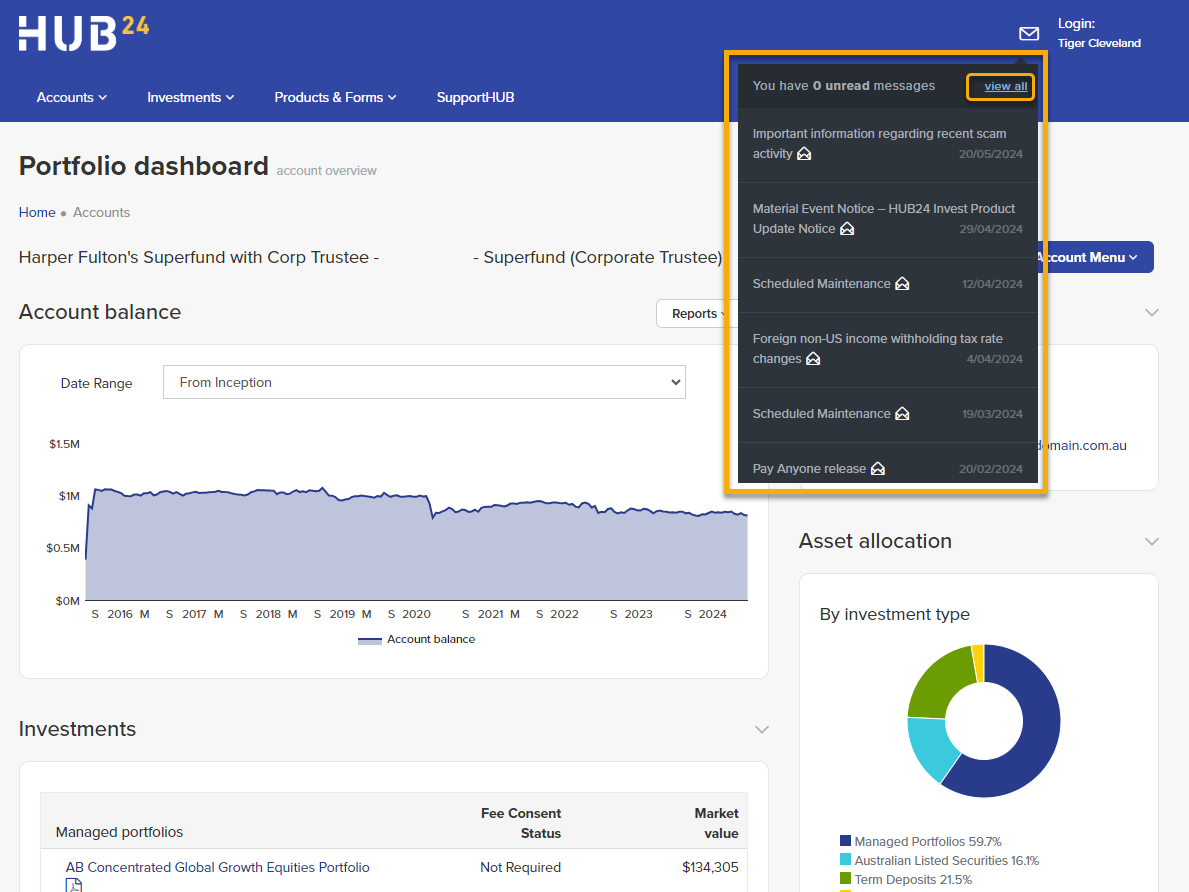
Keep everything up to date
Easily view and update your account information
Click on the Account Menu button to view the drop down box with your navigation options.
From here, you can access:
- Your account details
- Reports and eStatements
- Cash statements and deposit history
- Withdrawal history
- Investment information
- Trading information, including open orders and order history
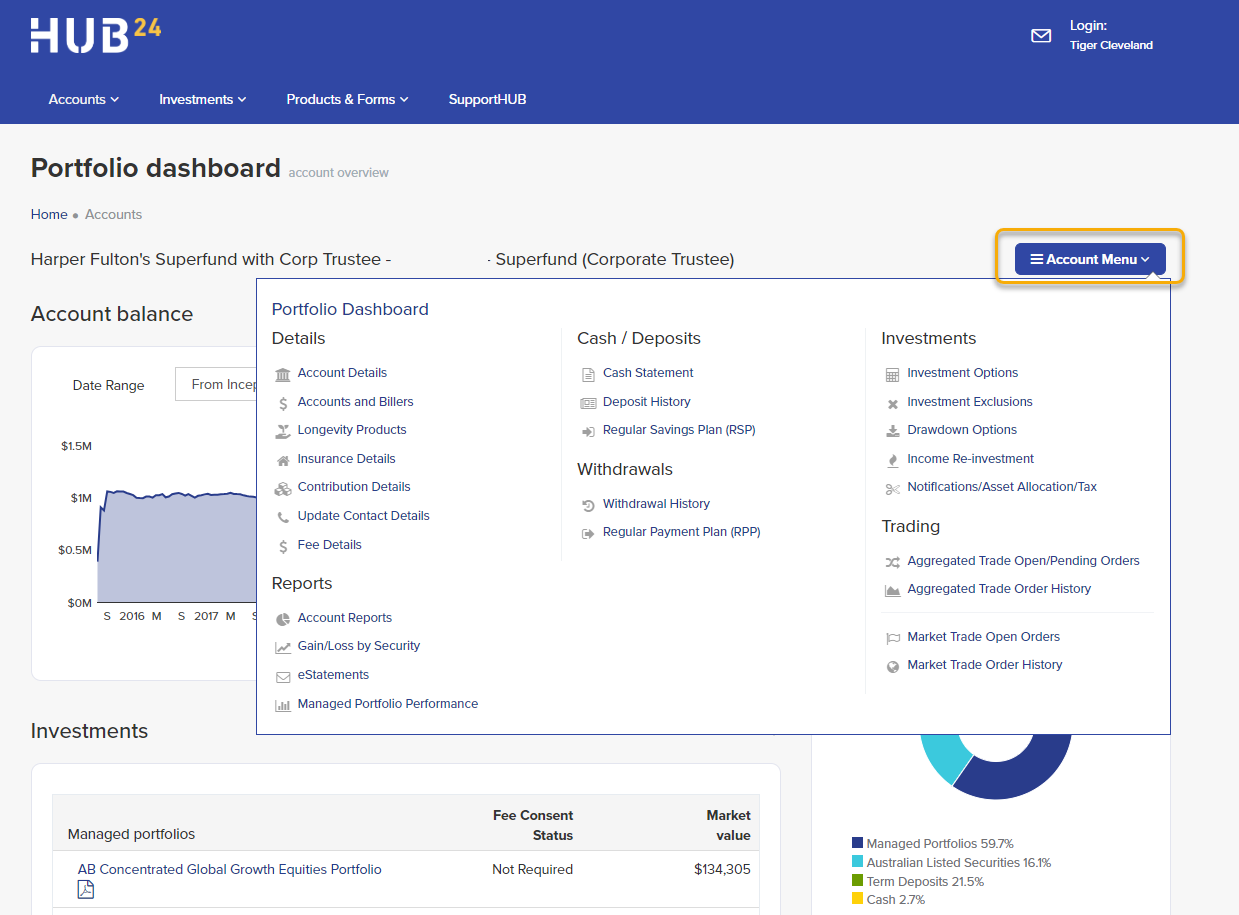
Moving your money
Two different ways your adviser can move money into your account
- A direct debit from your nominated bank account. You will need to give your adviser permission to do this on your application form.
- EFT payment of BPAY. You can find these details in your welcome email or through InvestorHUB via Account Menu > Contribution details.
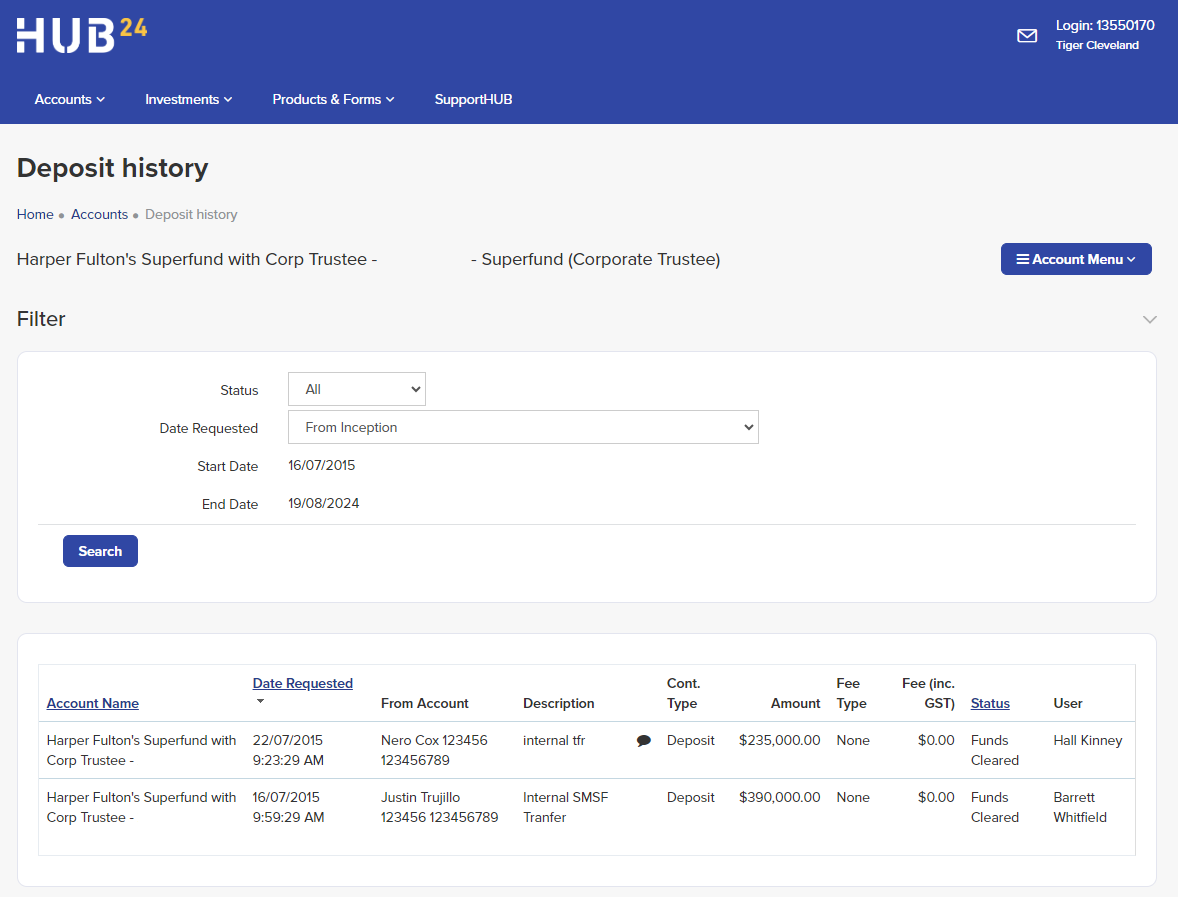
Reporting at your fingertips
Click on the Account Menu button to view the drop down box with your navigation options and click on Account reports
- From the Accounts Report screen you can access a range of different reports, such as review, performance, valuation, income/expense and taxation reports.
- From the eStatements screen you can access your quarterly reports, annual investor statement, annual tax statements and other document.
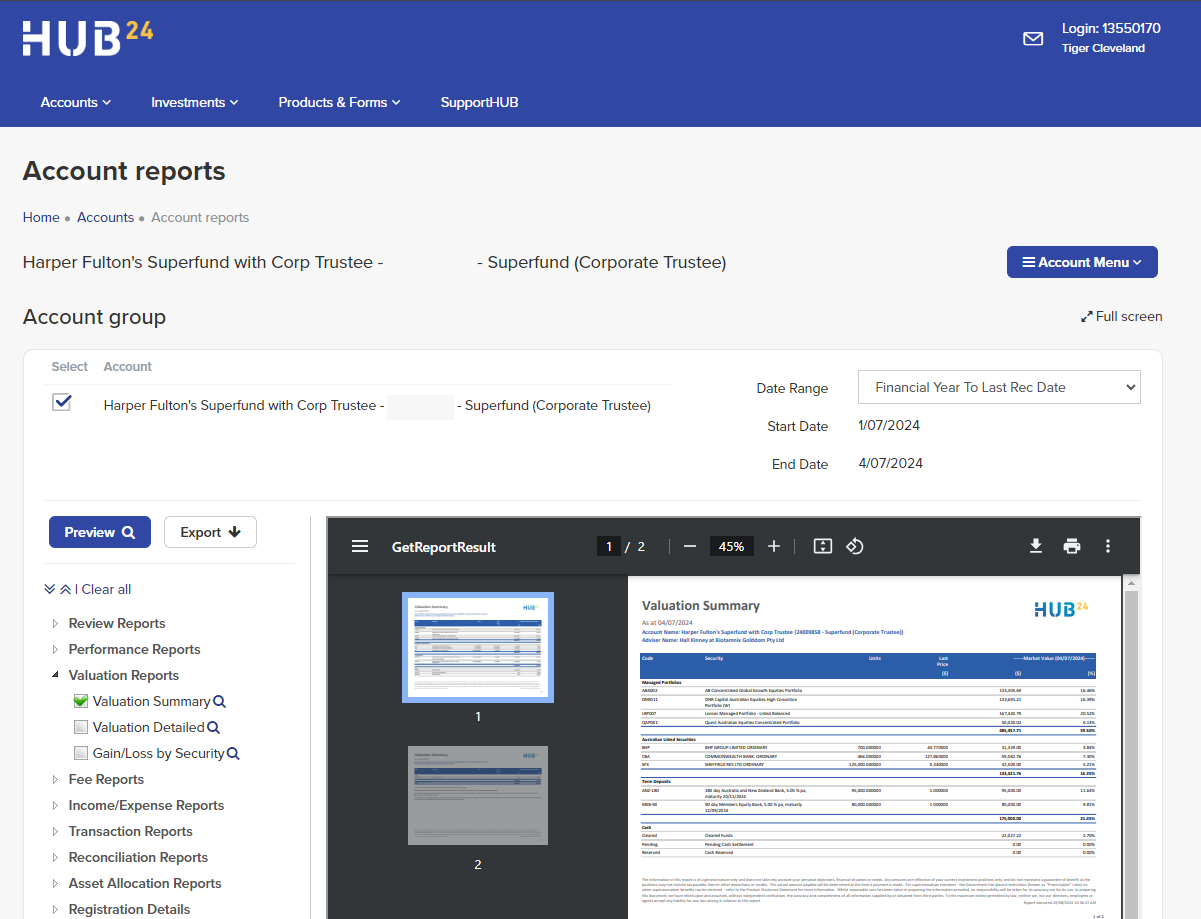
Keeping you informed
We’ll keep you up to date by sending you messages to your notification centre
When you log into InvestorHUB you’ll see a pop up message letting you know there’s a new notification. You can also view all notifications by hovering over the envelope icon, then clicking view all.
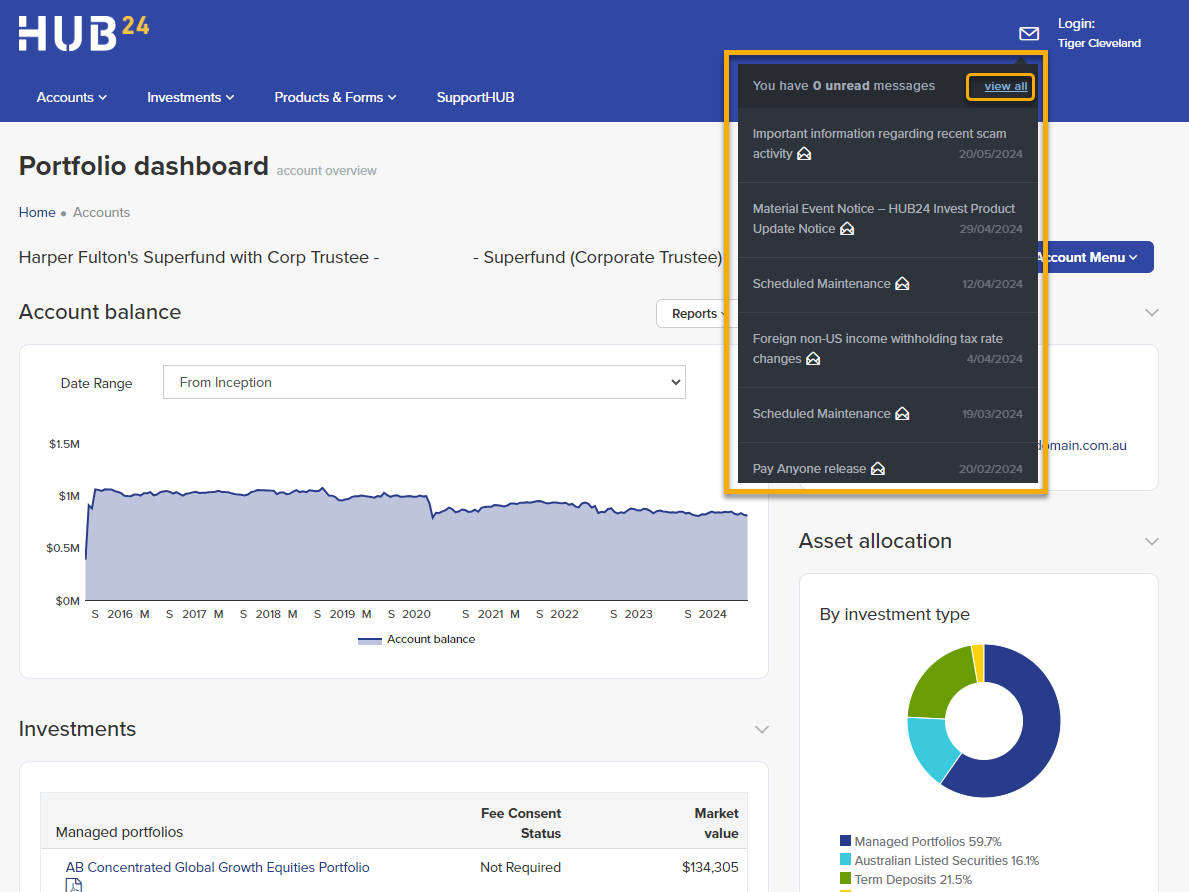
Your account on the go
Stay connected and access InvestorHUB from your mobile or tablet
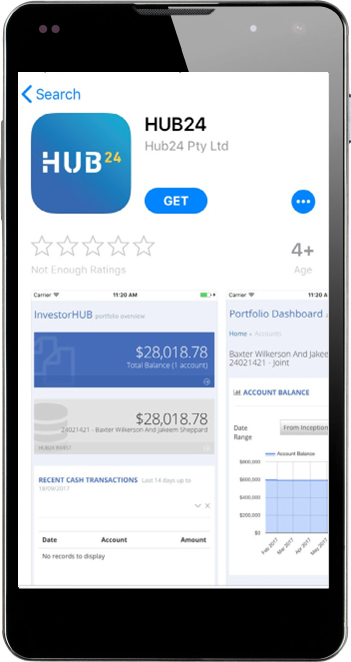
- Download the InvestorHUB app to your device from the App store or get it on Google Play.
- Visit my.hub24.com.au to access your account from your PC or Laptop.
We’re here to help
You can click on the SupportHUB tab within InvestorHUB – here you’ll find User Guides, FAQs and a range of other helpful tools.
Make sure to check your messages on the InvestorHUB home page for information on new platform features as well as regular product updates.
admin@hub24.com.au
1300 508 797
HUB24.com.au



