HUB24 Present empowers advisers to deliver interactive client presentations with consolidated portfolio data, focusing on simplicity and engaging visuals. Easily create a top-down view of your client’s assets, whether held in a HUB24 account or externally and under advice or not, to support meaningful conversations about the complete picture.
With our interactive client reporting feature, HUB24 Present, you can:

Instantly access simple yet compelling presentations to tell the investment story in client meetings.

Use consistent language for asset allocation that your clients understand.

Have flexibility with performance calculations, choose before or after fees, include franking credits and compare returns against benchmarks.

Consolidate data for selected accounts across one or more client entities.

Automatically update the balances for Australian shares, international shares and select cash or term deposit accounts held outside of HUB24.1

Include or exclude your clients’ other investments held outside HUB24 for asset allocation.

Present live or download as a PDF or Excel to share directly with your clients.
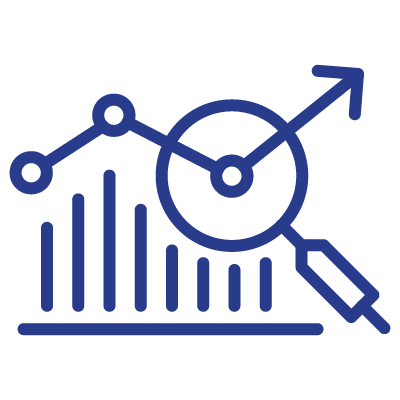
Save on printing with drill down data on hand, such as contribution transactions, ready to answer unexpected questions.
Recent enhancements to our HUB24 Present feature
We’ve listened to your feedback, and we’ve made several improvements to our HUB24 Present feature to drive efficiency and flexibility in how you manage client meetings.
- You can now export drill-down reports to an Excel or PDF file, such as the consolidated holdings by asset class. We’ve also expanded the drill-down options to include the performance time series behind a percentage return making it easier to verify and answer queries about performance calculations.
- Your cover page settings will now be remembered for next time. Your preferences, such as whether to report asset allocation by the primary asset class or to include franking credits in performance calculations, will remain selected when you return to HUB24 Present.
- We’ve added two new functions to the account group list. The first function allows you to select all accounts, which is useful if you have many accounts to consolidate. The second function lets you hide account balances, allowing you to present live to one household in the family without them seeing other family member accounts.
- We’ve updated the Summary slide in the Portfolio Update and Bucket Strategy Update templates to show franking credit amounts if included in Performance, and to show before fees returns if this option has been selected.
- The option to switch templates has been relocated so you can easily access the range of templates available to suit different adviser and client styles.
- Finally, you can now easily go back to the Portfolio dashboard for the same account group by simply clicking on the breadcrumb link at the top section of the screen.
- For more information, the support guide is now readily accessible next to the feedback button at the top right section of the screen.
1 Automated data connections are now available for Macquarie Cash Management Accounts, Macquarie Cash Management Accelerator Accounts and Macquarie Term Deposits. The Macquarie Cash Management Account, Macquarie Cash Management Accelerator Account and Macquarie Term Deposits are deposit products issued by Macquarie Bank Limited ABN 46 008 583 542 AFSL 237502. For Australian managed funds, Australian and internationally listed securities, the values are automatically updated by applying the latest closing price to the quantity input by the adviser.
Return to our Recent Platform Enhancements page.

